Scratch games coding for kids - Action game essentials
This course is designed to help 8-12 year old learn how to code action games using Scratch. Parents will guide their children through essential coding processes and techniques to create complete action games. The course is structured to build confidence in Scratch, improve creative, math, and computational thinking abilities, and transform children from game players to game creators.
(56 customer reviews)
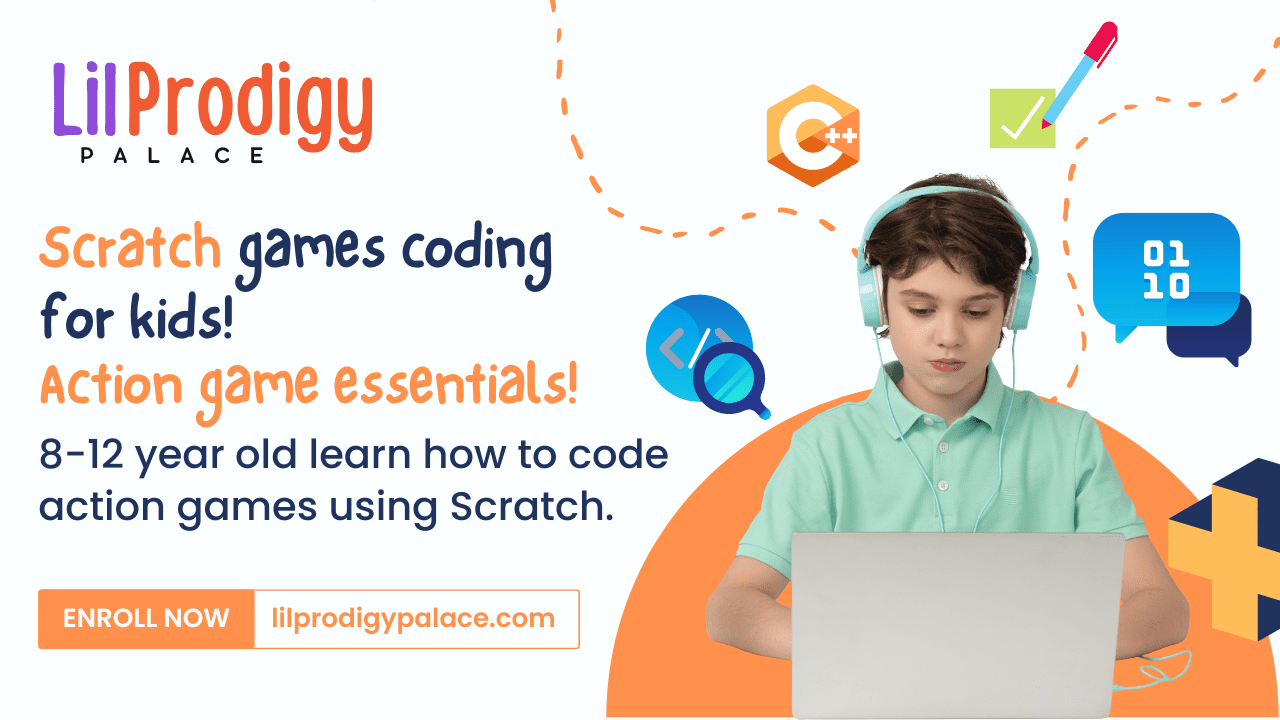
$129.00 Original price was: $129.00.$25.00
| Access | 30 Days |
|---|---|
| Language | English |
| Level | Beginners |
| Time | 2-3 Weeks |
What You'll Learn?
Develop essential coding skills to create action-packed games in Scratch. From designing player-controlled characters and enemies to implementing firing mechanics, health systems, and sound effects, this course guides beginners and intermediate coders (ages 8-12) through the exciting world of game development.
This course includes:
- Develop a foundational game file.
- Set up multiple backdrops for different game screens (main menu, game area, game over).
- Create and code a "How to play" screen.
- Choose or design a player sprite.
- Program sprite movements using keyboard inputs (arrow keys or WASD).
- Ensure the sprite remains within game boundaries.
- Create projectile sprites.
- Code the player sprite to fire projectiles upon key press.
- Ensure projectiles move in the correct direction and disappear when off-screen.
- Design enemy sprites.
- Program enemy movements and attacks.
- Implement collision detection between player and enemies.
- Code enemies to throw or fire projectiles automatically at intervals.
- Add randomness to attack timing and direction to increase game difficulty.
- Design animations for when sprites are hit.
- Trigger these animations upon collision with projectiles or other sprites.
- Implement a system for losing HP when hit by enemies.
- Code a system for gaining HP through rewards or collecting items.
- Display health points and lives on the game screen.
- Add countdown timers for game events.
- Trigger specific actions or events based on timer conditions.
- Choose appropriate sound effects for various game actions.
- Implement background music for different game stages.
- Ensure sound effects and music enhance the gaming experience.
Enroll Now
Have a look at Course Demo

Who this course is for:
01
Parents who want to transform their children from players of games into creators
02
Parents who want to give their children a head start in computer studies at school, further and higher eduction, and in the workplace
03
Anyone who plays games and would like to create their own


Enroll Today!
Give your child the gift of coding skills that will last a lifetime. Join our course now and start building amazing games and animations together!
Reviews:
Its a great fun and learning. the course material is simplified and easy to understand.

5 hours ago
very inclusive, you don't just sit back and relax you follow along, type it in, and practice, you learn a lot in that space of time, nice course it did have its fair share of problems like audio that cuts out, and sudden quality drops, but it was good, made me use my brain a lot more.

13 hours ago
This was just my match. The instructor had explained really well and had good knowledge about the languages taught.

13 hours ago
Yes. This is a good match for me because I am a retired and want to code games for seniors. Learning code is difficult but this course gives you step by step.

15 hours ago
Thank you for a great course. Great presentation style with lots of opportunities to ask questions and talk about examples which all made for a really enjoyable and informative course.

21 hours ago
I liked the course and explained concepts really well, but I feel like there should be more projects, and that we should learn using an actual text editor.

1 day ago
No credit card required.
Cancel anytime.
Copyright 2023 Lilprogypalace | All Rights Reserved
